IT/개발
[CSS] 버튼을 누를 때 폭죽 터지는 animation을 넣어보기
반응형
안녕하세요! aloveu입니다.
오늘은 버튼을 누를 때 폭죽 터지는 효과를 줘보려고 합니다.
어디서 본 거 같죠?! ㅋㅋㅋㅋ 네 유튜브에서 좋아요를 눌렀을 때 보이는 그겁니다.

따봉은 이미지 구하기 귀찮으니 폭죽만요 ㅋㅋㅋㅋ
일단 하나씩 해봅시다.
1. 폭죽 부분 만들기
점이 동그랗게 퍼지면서 터지는 효과를 보니 왠지 css에 border 에서 dash나 dotted를 쓰면 될 거 같죠?!
<span class="firework"></span>
<style>
.firework {
display: inline-block;
width: 10px;
height: 10px;
border: 2px dotted red;
border-radius: 50%;
}
</style>
결과
오?! 벌써 뭔가 보여요. 그러면 이 원을 커지면서 서서히 사라지게 만들어야합니다.
2. Animation 적용
<span class="firework"></span>
<style>
.firework {
display: inline-block;
width: 10px;
height: 10px;
border: 2px dotted red;
border-radius: 50%;
opacity: 0;
animation: burst 2s forwards;
}
@keyframes burst {
0% {
transform: scale(0);
opacity: 1;
}
60%, 90% {
transform: scale(1);
}
100% {
transform: scale(0.01);
opacity: 0;
}
}
</style>
animation burst를 추가해서 초기에는 투명한 상태에서 시작하고 2초 동안 burst 애니메이션을 실행하게 합니다.
결과
뭔가 터지는 것처럼 보이긴 합니다.
3. 버튼에 적용하기
이제 버튼을 눌렀을 때 저 폭죽이 터지는 걸 구현해 보겠습니다.
누를 때마다 저 애니메이션이 실행이 돼야 해요.
<button class="btn-firework" id="fireworkBtn">
like
<span class="firework"></span>
</button>
<style>
.firework {
display: inline-block;
width: 10px;
height: 10px;
border: 2px dotted red;
border-radius: 50%;
opacity: 0;
position: absolute;
}
@keyframes burst {
0% {
transform: scale(0);
opacity: 1;
}
60%, 90% {
transform: scale(1);
}
100% {
transform: scale(1.2);
opacity: 0;
}
}
.btn-firework {
position: relative;
cursor: pointer;
color:#fff;
background: #000;
border:0;
padding: 5px 20px;
border-radius: 2px;
}
.btn-firework.on .firework {
animation: burst 2s forwards;
}
</style>
<script type="text/javascript">
const fireworkBtn = document.getElementById('fireworkBtn');
fireworkBtn.addEventListener('click', ()=>{
fireworkBtn.classList.add('on');
setTimeout(() => {
fireworkBtn.classList.remove('on');
}, 2000);
});
</script>
버튼을 추가해주고 버튼 안에 만들어둔 폭죽 엘리먼트를 넣습니다. 그리고 버튼이 눌릴 때 버튼에 class on을 추가해줬다가 애니메이션이 끝나는 2초 후에 on을 remove 시켜주는 스크립트를 넣어줘요.
결과
버튼을 누르니 폭죽이 터지네요.
4. 최종 결과물
여기까지는 잘 됐으니 이제 폭죽을 몇 개 더 추가해주고 색상도 다양하게 처리해 봅시다.
<button class="btn-firework" id="fireworkBtn">
like
<span class="firework"></span>
<span class="firework"></span>
<span class="firework"></span>
<span class="firework"></span>
<span class="firework"></span>
</button>
<style>
.firework {
display: inline-block;
width: 10px;
height: 10px;
border: 2px dotted rgb(255, 99, 71);
border-radius: 50%;
opacity: 0;
position: absolute;
}
@keyframes burst {
0% {
transform: scale(0);
opacity: 1;
}
60%, 90% {
transform: scale(1);
}
100% {
transform: scale(1.2);
opacity: 0;
}
}
.btn-firework {
position: relative;
cursor: pointer;
color:#fff;
background: #000;
border:0;
padding: 5px 20px;
border-radius: 2px;
}
.btn-firework.on .firework {
animation: burst 2s forwards;
}
.firework:nth-child(1) {
top: 25px;
left: 2px;
animation-delay: 0s;
}
.firework:nth-child(2) {
top: 13px;
left: 63px;
width: 6px;
height: 6px;
animation-delay: 0.3s;
border-color: rgb(50, 205, 50);
}
.firework:nth-child(3) {
top: -10px;
left: 35px;
width: 14px;
height: 14px;
animation-delay: 0.6s;
border-color: rgb(135, 206, 235);
border-width:4px;
}
.firework:nth-child(4) {
top: 5px;
left: 12px;
width: 11px;
height: 11px;
animation-delay: 0.4s;
border-color: rgb(255, 215, 0);
}
.firework:nth-child(5) {
top: -9px;
left: -17px;
width: 19px;
height: 19px;
animation-delay: 0.4s;
border-color: rgb(218, 112, 214);
border-width:5px;
}
</style>
<script type="text/javascript">
const fireworkBtn = document.getElementById('fireworkBtn');
fireworkBtn.addEventListener('click', ()=>{
fireworkBtn.classList.add('on');
setTimeout(() => {
fireworkBtn.classList.remove('on');
}, 3000);
});
</script>
결과
어때요?! 제가 색상 조합을 못해서 그렇지 ㅋㅋㅋㅋ 그래도 꽤 볼만한 폭죽 터지는 버튼이 만들어졌습니다.
그럼 대충 이제 어떤 식으로 되는지 튜토리얼은 끝났으니 각자 더 디벨롭해보시기 바랍니다.
그럼 감사합니다. ^___^
반응형
'IT > 개발' 카테고리의 다른 글
| [JS] 반복문들의 성능 체크 (79) | 2024.05.09 |
|---|---|
| [JS] Map(), Set()의 이상한 성능테스트 (59) | 2024.05.07 |
| [NPM] Axios Error (38) | 2024.04.23 |
| [Js, Vue] AbortController + onMounted + onUnMounted (100) | 2024.04.22 |
| [Vue] Router (84) | 2024.04.21 |
공지 : 개발 포스팅 댓글은 질문만 부탁드립니다.
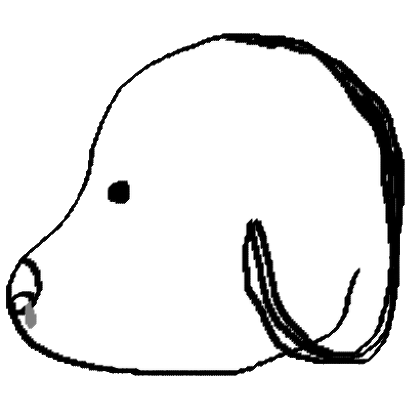 오늘의발견
오늘의발견



